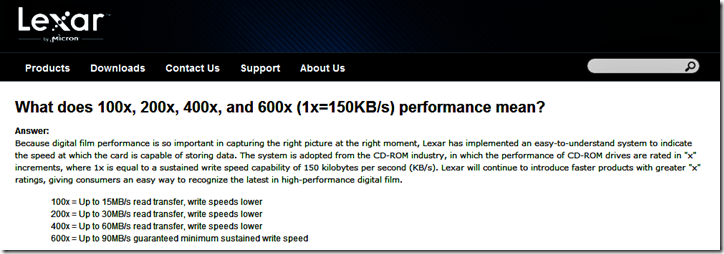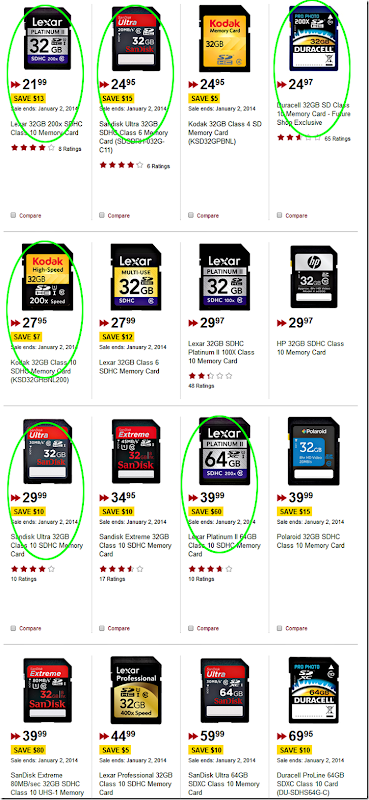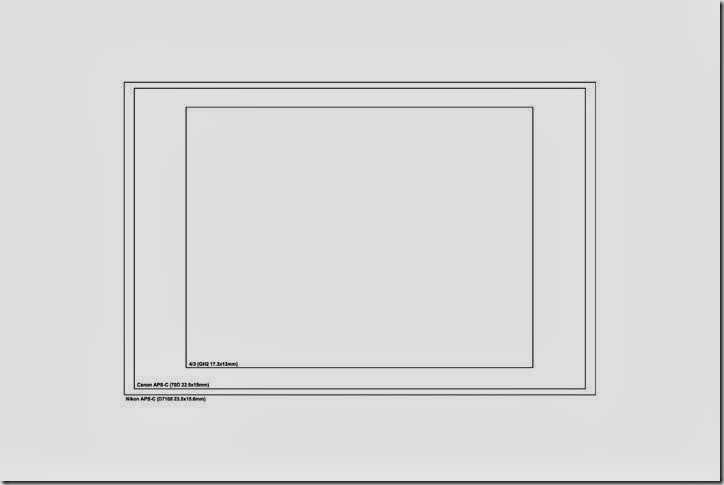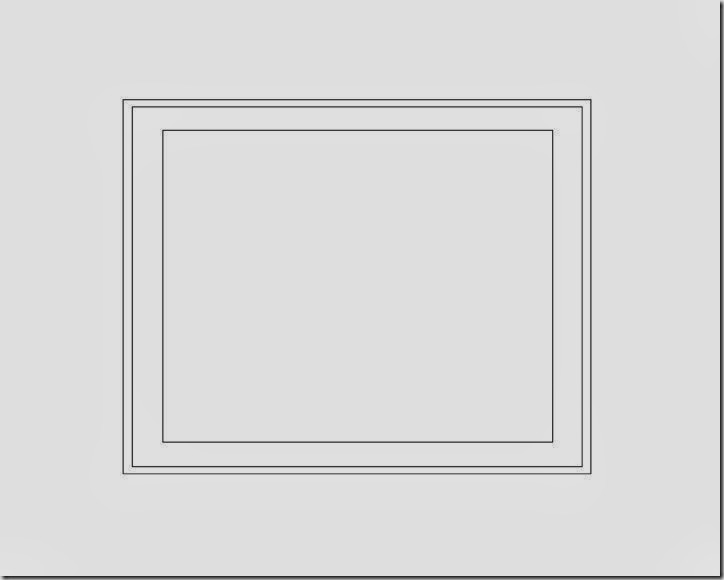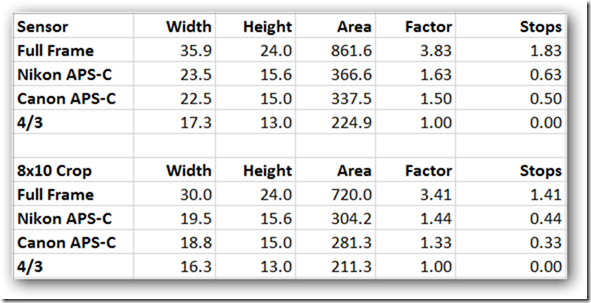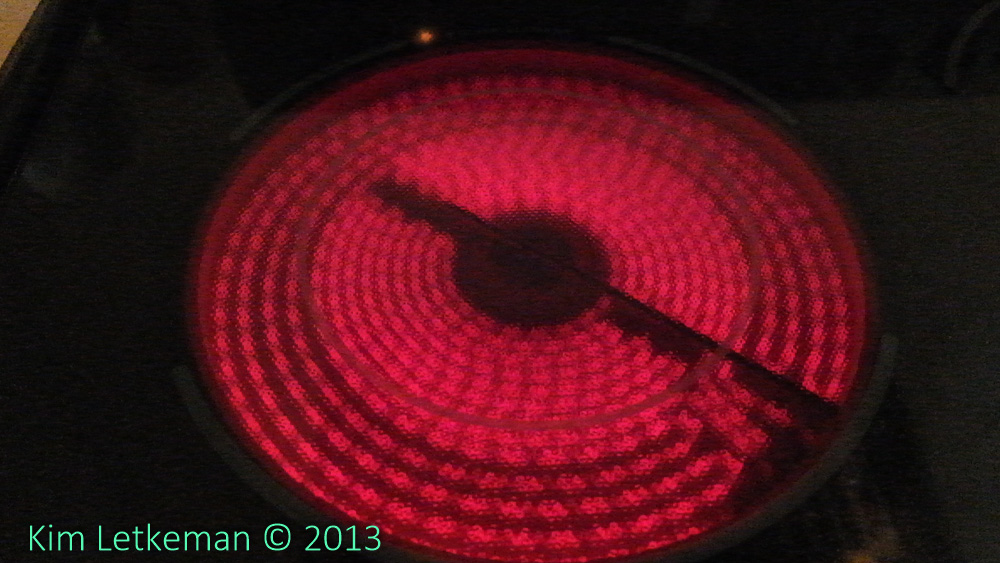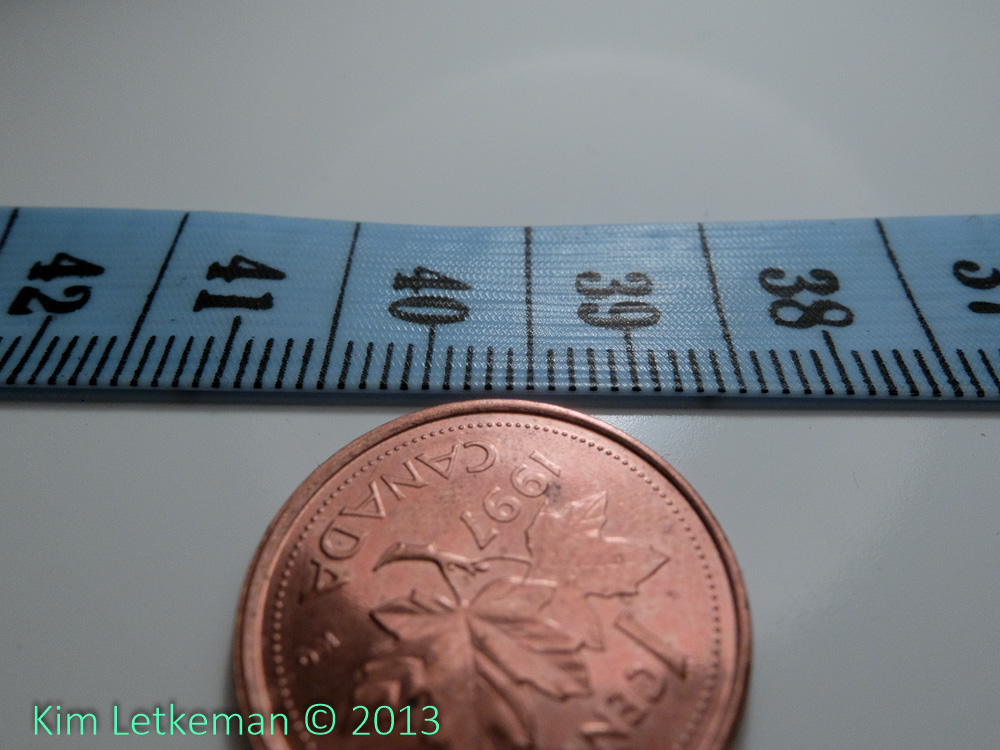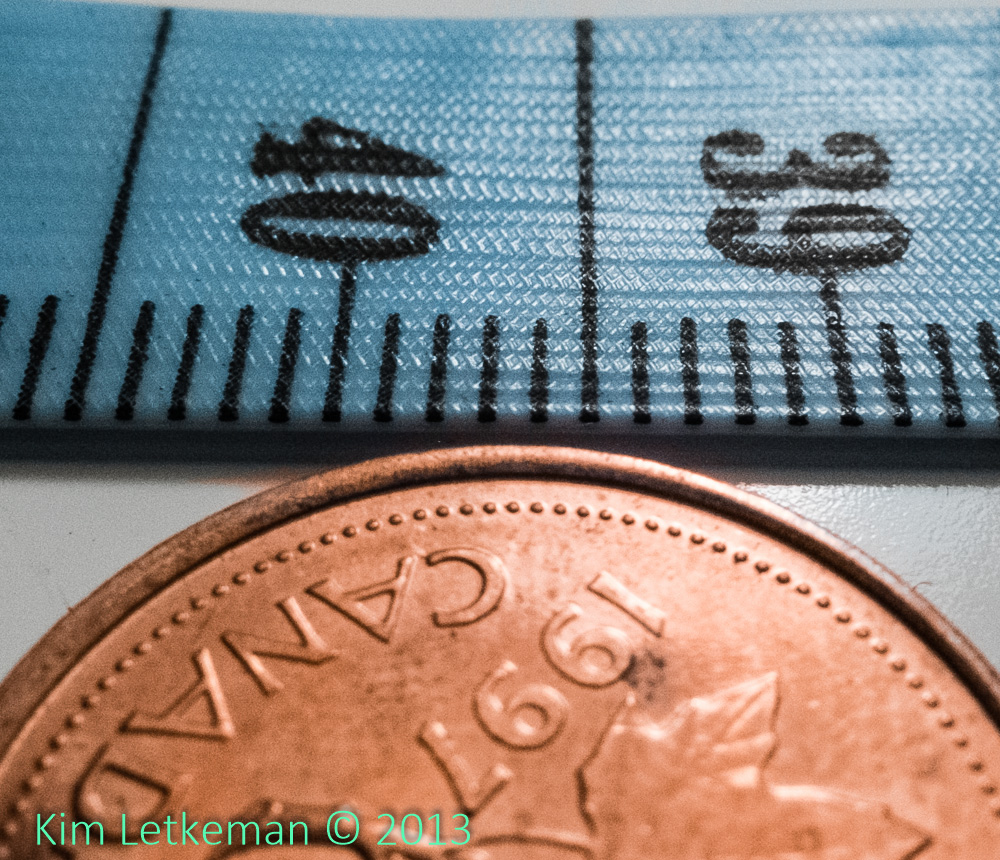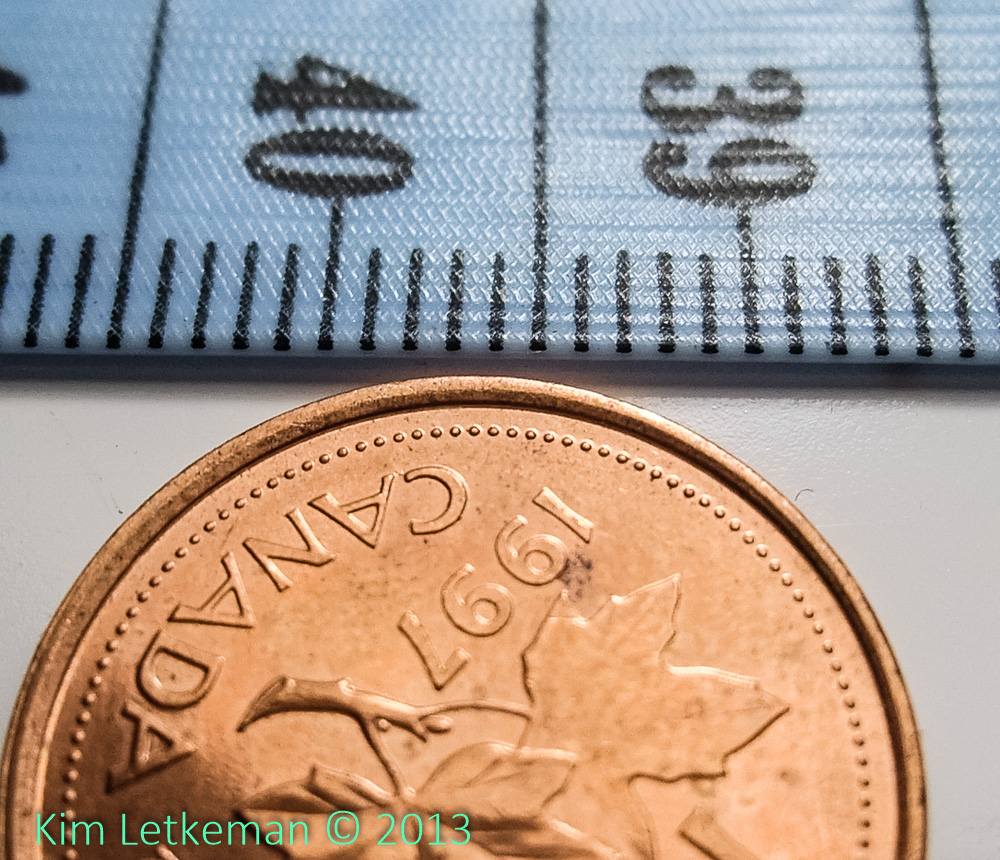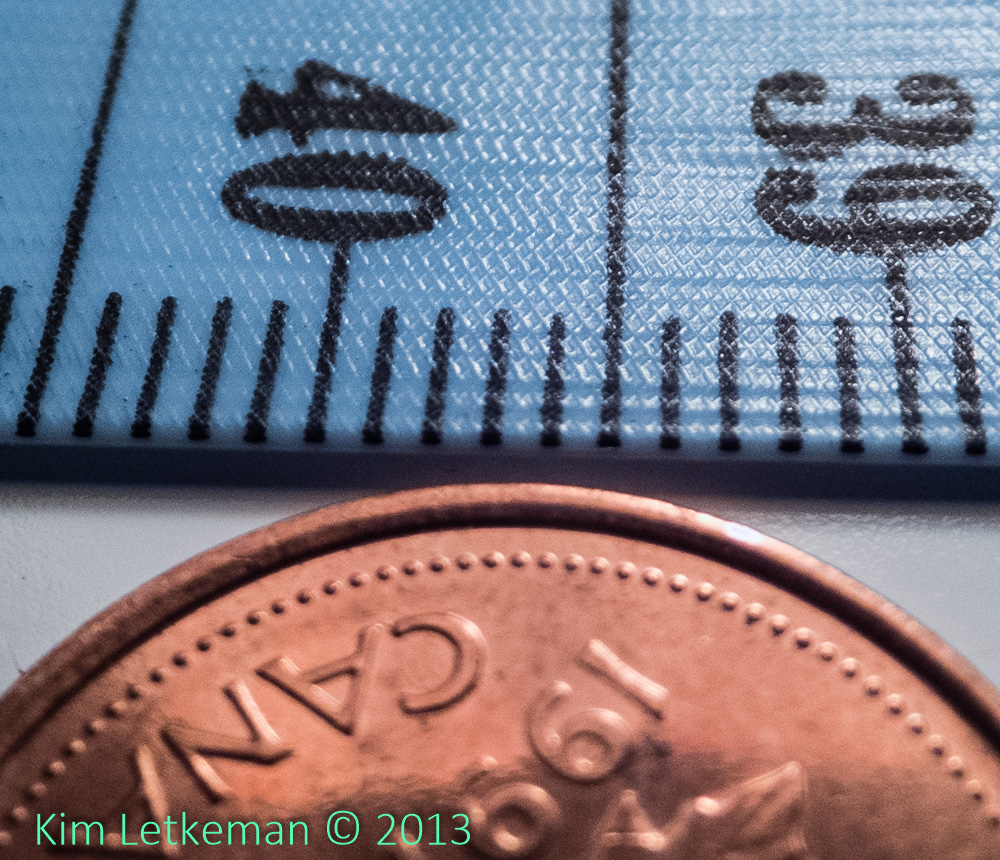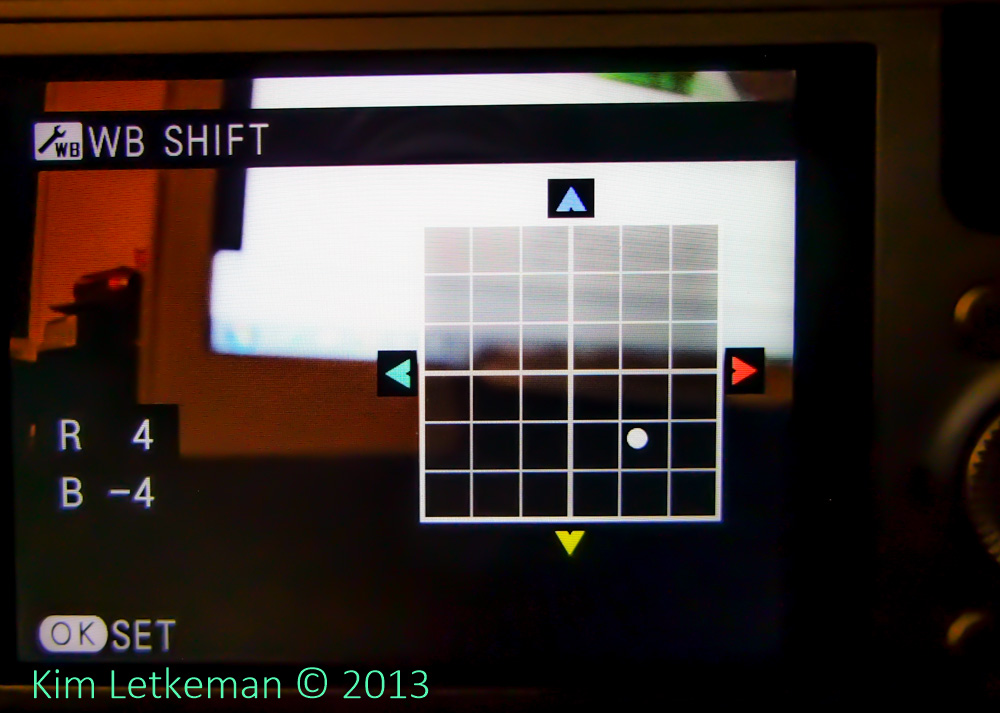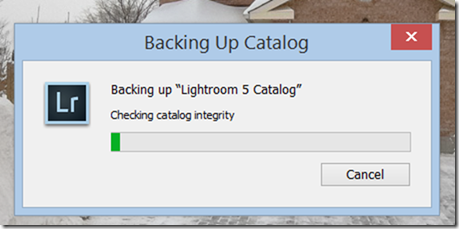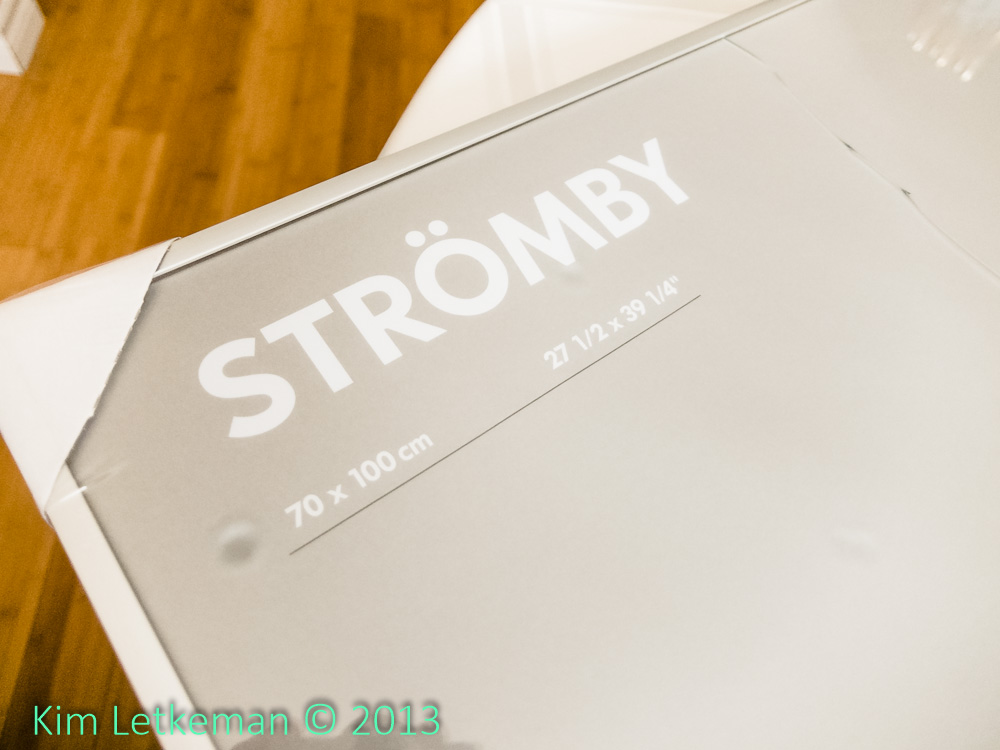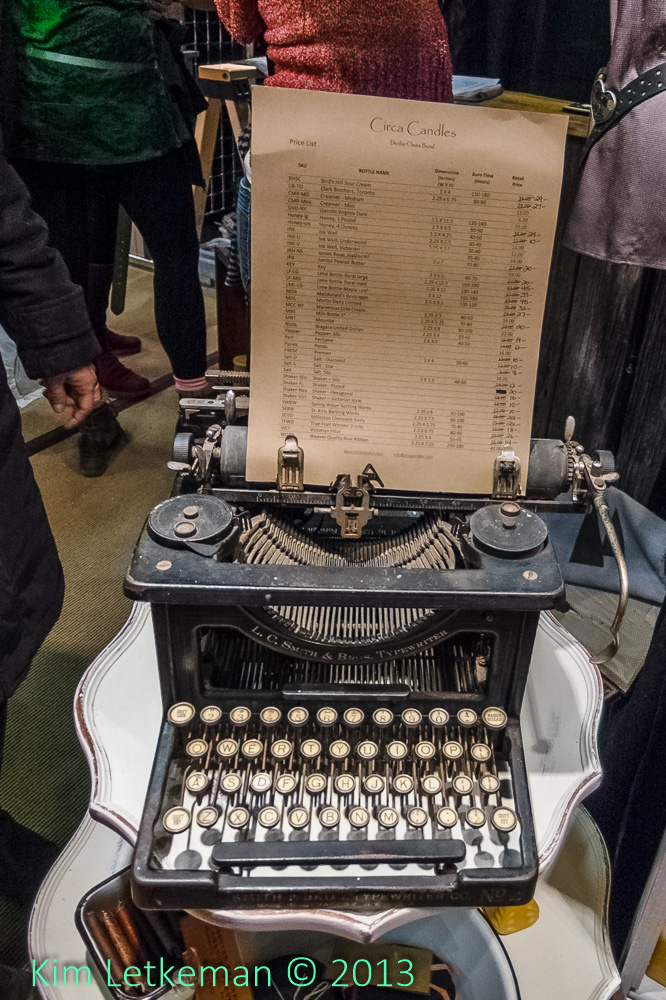Karen had won two free tickets on the radio, so we stopped at the front desk and then wandered about. This was two days ago on opening night (it has a 10 day run.) The building is a massive show center nestled in between the various roads that lead to the airport.

View Larger Map
I carried the XQ1 and the GX1 with X VARIO PZ 14-42 to this show in a small case, the Tamrac 1440.
 Fuji f200exr 1600iso f/3.3 1/15 6.4mm
Fuji f200exr 1600iso f/3.3 1/15 6.4mm
For this next shot, I boosted the exposure by a stop for the F200EXR. You can see that the two cameras fit with ease using a single divider. Both shots were processed in Lightroom.

The thing is, though, that I found that once I had the XQ1 in hand, I didn’t even think about the GX1. The XQ1 never felt like it was not enough camera. And in fact it shoots well enough that I enjoyed carrying it quite a lot. So I can see the appeal of small cameras with fast lenses.
Before we begin, I am only going to show some representative samples. If you want to see all the shots from the show, and indeed all the shots from the XQ1 and about the XQ1 so far, look at the album in my gallery here:
http://letkeman.net/Gallery/miscimages/Fujifilm-XQ1?show=17411
My first shot shows you the scale of the show. Huge booths that go on for row after row with vendors from all over North America.
All of these images have been shot in JPEG FINE + RAF, but you will only see the Lightroom processed raw files here. I like the JPEGs, but the white balance was too cool by default. And frankly the tones are nice, but I much prefer more open shadows etc. So I would tweak the controls quite a lot before I would be satisfied with the JPEGs. I will try to get that tested in a future part.

I’m extremely impressed by the sheer scale of some of these booths. This one is filled with some really decent photography. Karen felt that the old car series on the end wall reminded her of Cuba. I’ll have to take her word for it.

The XQ1 handles this lighting very well. I did have to set the raw conversion to boost the lighting etc, and you can see the complete conversion settings that I used as defaults in part 2 of this series. I also get a good feeling for sharpness, even at 1.8 where I shot most of the night. This speed allowed me to shoot at 400 ISO much of the time.

I don’t see any loss of sharpness when I crop tightly, either – even at f/4.9 and 800 ISO as I shot the next one at full zoom. These little guys were really well crafted and very detailed.

A lot of people spend a lot of time creating their art and crafts for sale at these shows. The mosaics in this booth must have taken forever …

These have a rather cottage-y feel to them …

The long springs hanging out of these gourds – when twirled – create a deep rumbling sound that is hard to define. Kind of like a small earthquake. Very impressive and I’m kind of regretting not getting one :-)

These are really cool chairs for kids (presumably.) The XQ1 renders the leather (or maybe it is vinyl) very well. I get a real sense of dimensionality from these images.

This next one is 3200 ISO and looks great.

Several vendors selling hand made soaps and bath bombs. I was really tempted by the soaps as I like sandalwood’s smell. But alas … $6 per bar was just a bit too much.

I really like the tone and dimensionality of this image too. The XQ1 does this stuff really well, even at 1250 ISO.

Excellent detail and color … these hats are a little much for me, but would look great on young women :-)

Lots of carvers at this show … amazing wood furniture and carvings on display …

This image really captures the colors in this booth. (Of course, you might think differently had you seen the original … my color deficiency tends to mitigate my ability to tell the image from the original.)

Mixed lighting makes the armless and legless mannequin look really interesting …

These glass feeders / bird houses / whatever are really gorgeous to look at … I have always been a sucker for glass surfaces.

The old typewriter caught my eye and I could not resist …
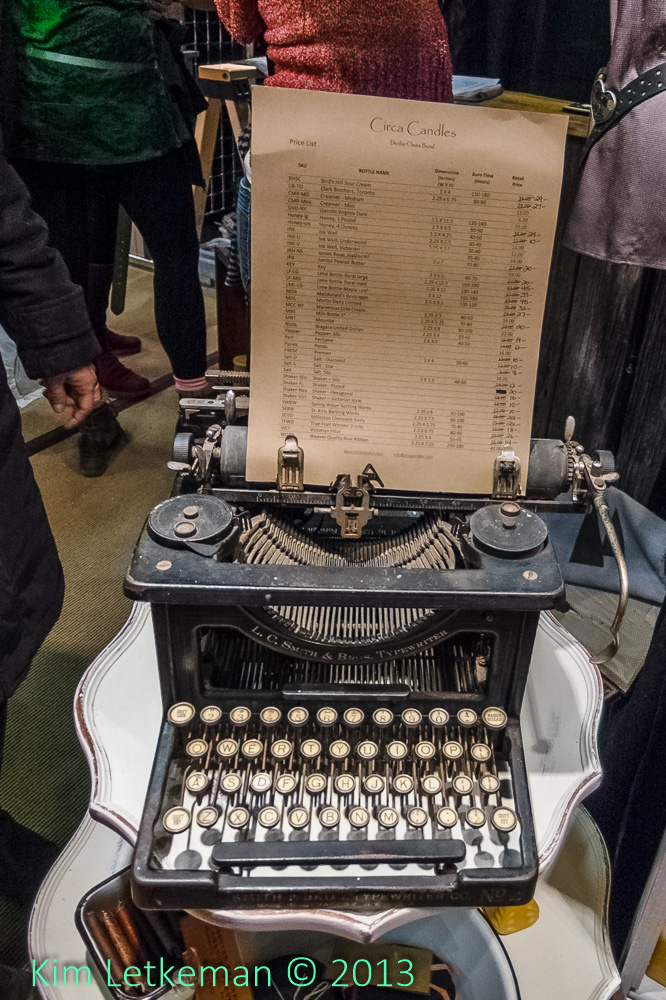
I particularly like these statuettes …

The Larch wood butcher blocks were probably the nicest looking of the three or four vendors selling such products. I did like another one, though, which mixed imported woods of various types into rather unique butcher blocks and cutting boards.

This guy was pretty cool … he has a series of children’s books and a book or poetry for more advanced readers. Very nice fellow …

I just thought these colors were really pretty …

These too …

This tinsmith’s work will be familiar to those who read part 2 of this series, as I used the very bright lights in the lantern as a demonstration of CA. His goods were really impressive … but I love anything that throws lots of interesting light …

Edible boots for the confused food / foot fetishist …

On the way back, we popped into Boston Pizza for dinner, grabbing a bowl of French Onion Soup that was really very good.

I used Perfect Portrait 8 to process the shot of Karen in the bad restaurant lighting … this looks good for 2000 ISO …

Conclusion
Fun craft show. I bought several items including some impressive pumpkin pie jam :-) … I recommend you go if you happen to be in Ottawa. It’s worth the walk about.
The XQ1 was very pleasant to carry. I would have no problems popping it into a pocket and carrying it around. It feels smaller and has better performance than the F200EXR, although at low ISO I don’t think it is much better. We’ll see about that as the series goes on.