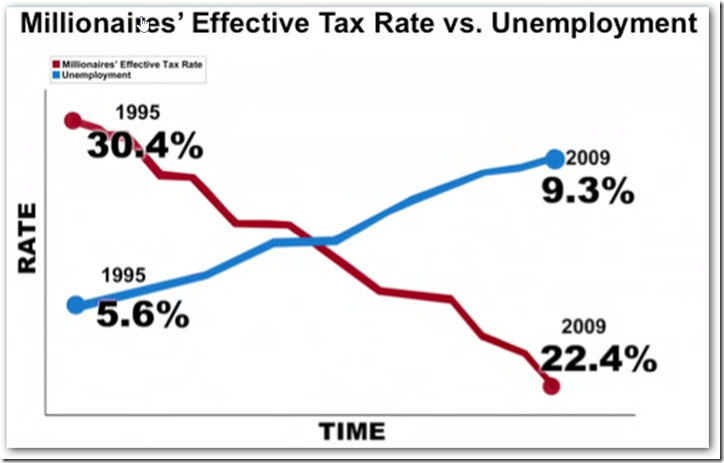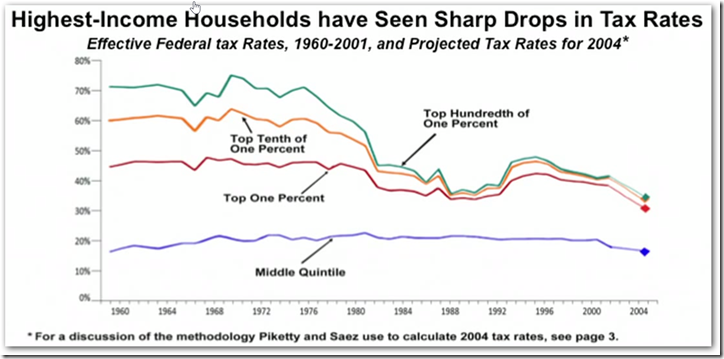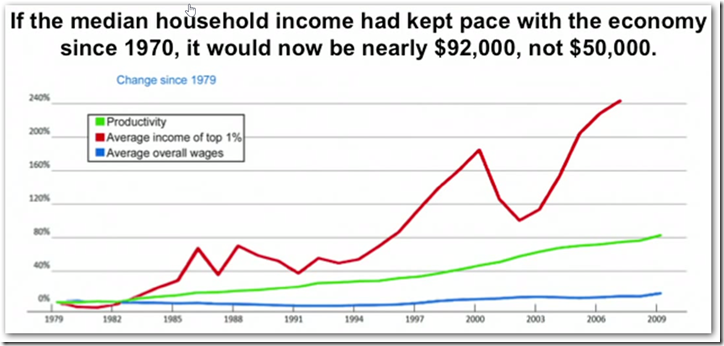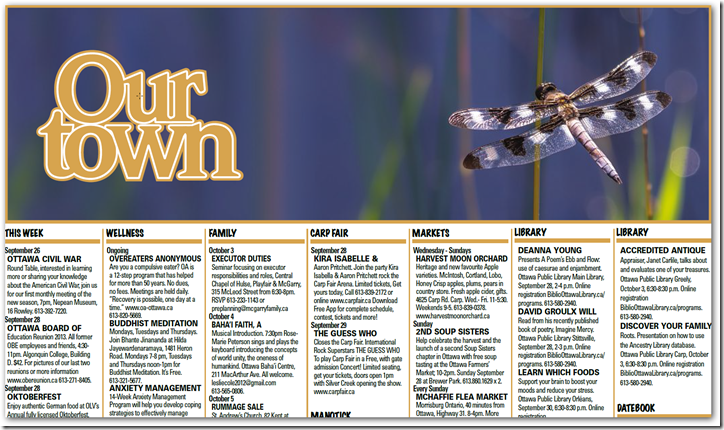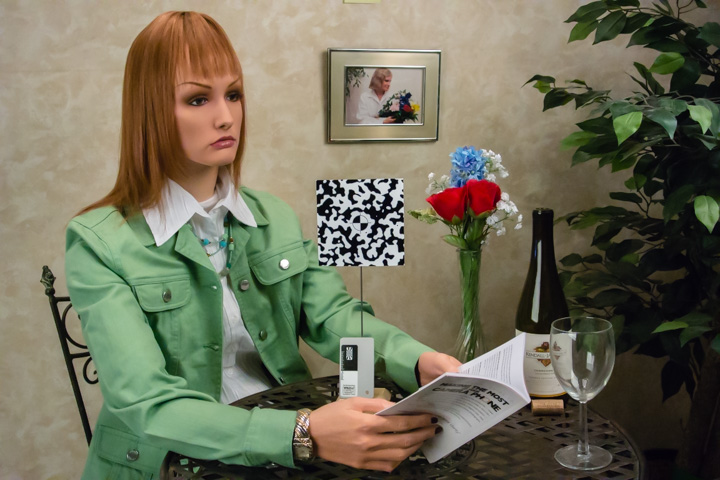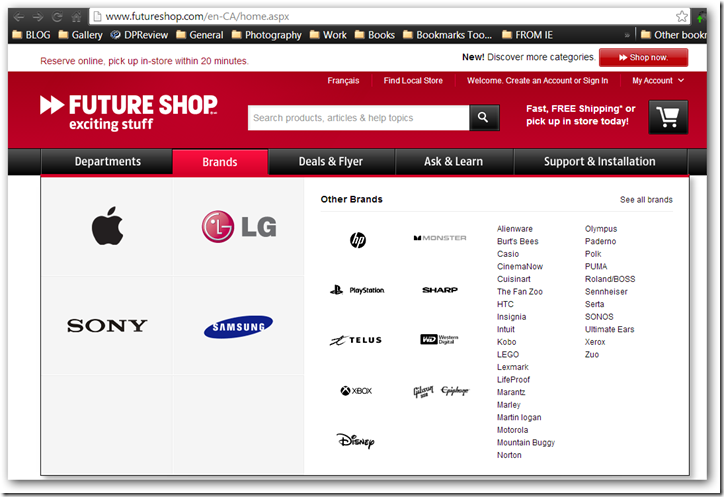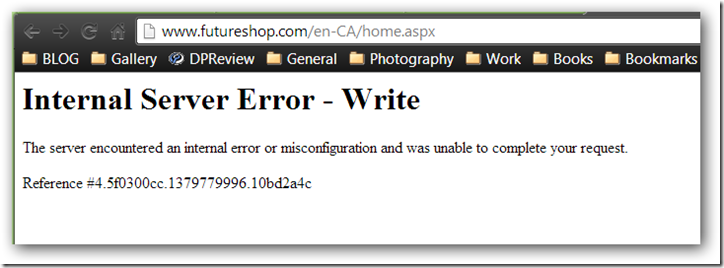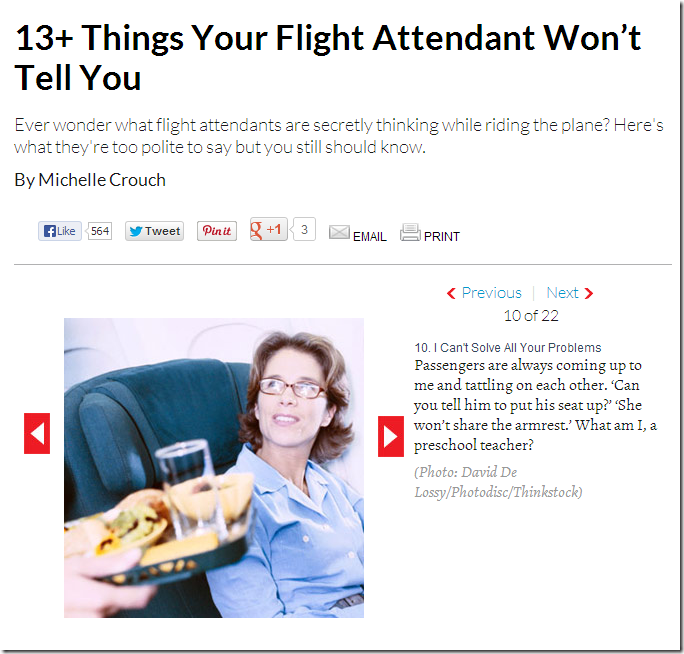Wow … things have really changed since the last time I wrote one of these head to head comparisons. Or have they?
The APS-C generation of cameras have rightly chosen to take their sensors to 24MP, which is a small but welcome advance in resolution for that user base without overly taxing this generation of sensors where dynamic range and noise are concerned. The m4/3 crowd, on the other hand, are starting to really normalize their sensor capabilities and are really competing these days on features.
Aside: I have maintained in the past that m4/3 have been doing this a lot longer than people thing. Despite a huge lead in DXOMark’s sensor scores (think eye candy for measurebators), there is minimal difference when you process high ISO RAW images from the better sites. So while I am sure that it might be easier to get a great image under some circumstances with the Sony sensors in the Olympus flag ship cameras, in fact I am quite sure that the vast majority of the defenders of the faith are more interested in owning the DXOMark leader than in actually taking advantage of those areas where the lead has some meaning. So to make this point a little clearer – I choose to buy the cameras that do what I want without slavishly following DXOMark numbers. Thus, I am a Panasonic user so that I can enjoy the dSLR like styling and the wonderful video performance. YMMV, and if it does then don’t worry too much about this little article as you won’t agree with it anyway. :-)
So have the APS-C managed to leap forward enough in this generation to create a clear demarcation between their high ISO image quality and that of the m4/3 cameras? Short answer: Not that I can see.
So why do I choose 3200 ISO? Well, because that’s where you want to shoot these cameras in low light most of the time. It can give adequate shutter speeds with reasonably fast lenses in almost any lighting. Note, though, that if you are trying to shoot in low light with kit lenses at full zoom you are going to be disappointed. Shutter speeds will be too slow and you will not get results that will make you happy. So definitely grab at least a 2.8, but preferably a 1.8 prime for your low light work. You will be very glad that you did….
So where can you get samples that are shot well enough to perform a valid comparison? Well, as far as I can tell, the only site left with a really good low light comparison is Imaging Resource. I used to like the DPReview comparator, but the new one leaves me a bit flat. They got rid of the massively illustrative needlepoint and line drawings in the middle, and they got rid of the feathers and the crayons. What is left is small stuff that makes most cameras look about the same. A real shame in my opinion.
So … Imaging Resource. I have used their images many times for articles like this and I never fail to be clear that they hold the copyrights on the original images, which you should definitely go look at to explore these cameras’ performance for yourself. The reproductions I have here are very small (720px on the long side) and are meant only to illustrate my points.
Normalization has been performed on these images because comparing different file sizes is pointless any more. The vast majority of cameras have from 12 to 24 megapixels and the vast majority of images are either posted online or printed fairly small. If you are looking for a hint as to which of these cameras would make better poster sized prints at 3200 ISO, then I am afraid that you have missed the boat quite completely. For that kind of shooting, you should be looking at full frame and I would personally grab a D800 or a D600, depending on available budget. This article is about the needs of the more typical person that just wants to shoot images of the new baby etc …
Aside 2: Now, let’s stay on that theme for a moment. How much camera do you need to shoot kids in low light? Well, there are two issues that you need to be aware of: ability to focus and respond quickly enough to capture moving kids, and ability to shoot at 3200 ISO without excessive noise.
I’ve worked with the state of the art in 1/2” sensors, 2/3” sensors, 1” sensors, 4/3” sensors, APS-C sensors and FF sensors over the last few years (and yes, the state of the art has advanced, but relative performance never really changes) and I can tell you that the larger sensors invariably perform better than the smaller ones. In the words of the infamous Montgomery Scott – Ye canna change the laws of physics!
However, there is a peculiar glitch in the system where m4/3 and APS-C are concerned. I find there to be little difference between these sensors at high ISO, so the real difference would be your desire for slightly better background blur and your preference for, say, dSLR AF performance over contrast AF performance as is the normal in all mirrorless cameras. The E-M1 has a form of phase detect AF now, but it is not a match for a dSLR like the D7100, so you do get a really nice advantage there if you don’t mind the much bigger bodies and lenses (and trust me on that one … I can carry four Panasonic bodies and lenses to match and still feel like I have less in the bag than the D7000 kits I carried.)
To me, there is a huge image quality gap at high ISO that separates m4/3 from everything below, and an equally huge quality gap that separates full frame from everything below. Where there is little in terms of a relevant quality gap is between APS-C and m4/3. There is of course a slight increase in the ability to blur backgrounds by going with the slightly larger sensor, but for some reason the difference in noise characteristics is really quite small. I process RAW for everything and I just do not see a serious advantage to processing my D7000 of yesteryear over processing my G5 currently. In the same basic lighting, the pain is about the same.
So all that having been said, it is time to look at the differences between these state of the art cameras …
I’ll show you the overall image at the previously mentioned very small size of 720px on the long side, which will more or less give you a sense of how each image will look on Facebook. Basically, if you can see a really important difference down to m4/3, then you are probably kidding yourself. You should, however, see a real difference when we drop to 1” and 2/3” …
So … the D600, a full frame camera:

Yes, it looks about perfect. 
Now, the D7100 representing the first of the APS-C sensors:

Close enough. How about the NEX-7, Sony’s entry into the fray at APS-C size?

And again … at these Facebook sizes, the differences vanish. (Trust me, when you see them at full size the FF stomps the APS-C and m4/3 … but we’ll get to that shortly.)
Now let’s introduce the once and future king … the Olympus OM-D E-M1. This will be presumed by the Oly fan base (as vociferous as exists for any manufacturer) to easily handle the APS-C and all Panasonic bodies … but frankly, the reality is that pretty much all the modern m4/3 cameras are close enough to APS-C to make for a difficult decision if basing it on low light photography.

But at Facebook sizes, it shines as brightly as the previous cams. It really is very, very good.
And representing the previous generation of Sony sensors from the E-M5 days is the E-PL5, arguably the best sensor our there before the newest Oly came out (according to DXOMark anyway, and you know my thoughts on that.)

Yup … it’s beautiful …
Now, here come the Panasonic bodies. Here is where the Oly fans draw the line :-) that I think exists for m4/3. I think you will find that the Panasonic sensors are well above the line too …
We’ll start with the GX7, which of course is the latest generation of Panasonic sensors and is widely touted as possibly the best yet for stills.

Hmmm … is that right? It looks essentially identical to the ones above. As I already knew would be true. And no only at these sizes, as we will see shortly.
The final entry is the G6, which is basically the love child of the G5 and the GH2, having the best features of both and a well tweaked sensor that started with the GH2. The G5 already has that same sensor with about the same performance, so I am quite familiar with its abilities.

Yes, it looks the same … what a shock :-)
Ok, so that settles the Facebook question. If you print small (up to 8x10 or even a bit bigger) or post to Facebook then arguing over the prowess of these sensors is pure measurebation. Seriously.
But … what if you want to carry something even smaller? Let’s take a quick peek at the Nikon V2 with its 1” sensor and then the Fuji XF-1 with its 2/3” sensor. These are quite popular and for very good reason. The V2 is especially useful for those who shoot distance objects and wildlife because it can shoot Nikon’s super long lenses with AF working. And with a 2.7x built in crop factor that makes something like the 70-300 into an 810mm lens that works hand held. This is some serious mojo, and the video is excellent too. The Fuji, on the other hand, is just one of the better compacts out there and has EXR technology so it can preserve highlights really well. I am very fond of Fuji and I shoot a 1/2” sensor with a really long zoom as my concert cam.
Anyway … here are the two of these …
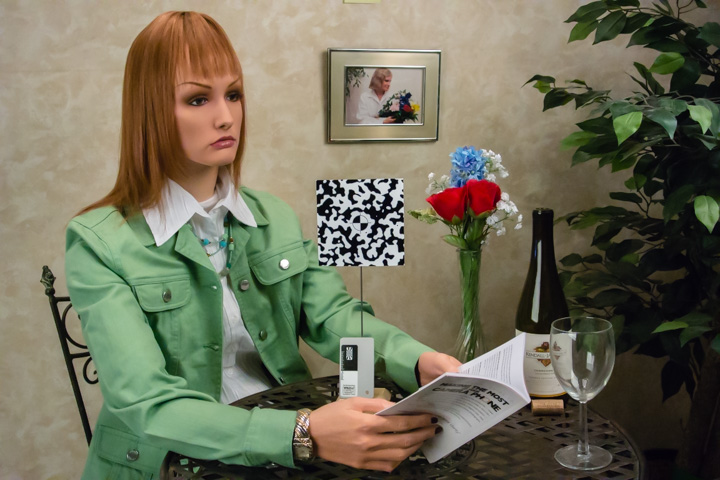
I probably should have cropped the V2 to match the others, as it gives the V2 quite an advantage with the subject so much smaller. So it looks like this camera handles 3200 ISO adequately so long as the final output is not very big. Good for Nikon …

Hmmm … even the Fuji looks acceptable at these sizes. Go figure. Of course, the hair is just starting to get that “helmet” look that we dread, as the clumping is starting to become very pronounced. But if you keep the images small enough, you can get away with a lot.
So … the bottom line … for small Facebook images, these camera all do well. And there is no visible difference at least down to m4/3 between any of the cameras.
So now we need to find out what would happen if you cropped aggressively or printed larger. And here we will start to see some differences.
A note on methodology: Since I processed these from the RAW images, the reader has to take it on faith that I am able to get each image to look its best and am not playing favourites with any specific brand in mind. If you choose to not believe that, I cannot help it … you are free to go :-). So, the method is simple … I use a classic Lightroom methodology by working down from the top. The white balance is left essentially as is, but the contrast is tweaked a bit and so is clarity, vibrance and saturation. I like these images to be warmer than most cameras default to as the “skin” looks waxy when too pale. And the key here is to try to remove differences that are not important. So I use the converter to get tonality as close as I am able, and then I try to get the balance of detail and grain as close as I am able. That’s they key to my quest … to answer the question “is there a practical difference between these sensors to someone reasonably skilled in Lightroom?”
Starting again with the D600 …

Wow … 3200 ISO and no hint of grain or clumping. The slight clumping apparent as the hair goes around back of the mannequin’s head appears to be caused by background blur to me. Anyway, at this ISO, this is about as good as it gets.
Now, the two APS-C cameras. First, the D7100.

The difference is instantly apparent as there is clumping in the hair already. The eyebrow is also less crisp. But otherwise, this is a nice performance.

The Sony has even more clumping. I have often wondered why the NEX series seems weaker than the Nikon dSLRs despite sharing sensor technology. I don’t know the answer, but perhaps others do. Of course, it could easily be the lenses as well, Sony’s weakness appears to be right there.
Ok, that gets the big dogs out of the way … the gulf from FF to APS-C is obvious. Now what about the gulf to m4/3 from APS-C? Here goes … the E-M1 is first as it is the newest flagship and was pre-crowned by Olympus fans so it should stomp everything in sight :-)

As expected … pretty much match for the Nikon. If I could make one quibble, it would be with the amount of grain in the m4.3 sensor. It is enough higher then that of the Nikon sensor to make it a tad harder to smooth out the “skin” around the “eye” … but otherwise this image looks great. Really great. And better than the NEX-7, which I expected. Pretty much a tie with the Nikon APS-C (and well below the full frame, which is also fully expected.)
So how about the E-PL5, which measures a bit better than the adored E-M5 on the same generation of sensor?

Hmmm … I actually like that slightly better. Same clumping, same tonality, but smoother graduation around the eye and nose. Very subtle, though, so it could easily be a slight tweak away from being identical. Which is kind of my point with this article :-)
And then came the Panasonics. Again, here is where the Olympus cognoscenti would draw the image quality line, but I don’t really think that works. Let’s see …

Very nice … still has the clumping, but also has nice smooth gradations along the eye and nose. Very similar to the E-PL5 rendering, which is itself very similar to the D7100 rendering. But there is a hair of difference to the APS-C … the definition of the eyebrow is just that much clearer. Still, the difference is pretty tiny.
And bringing up the read would be the G6 … a woefully underpowered sensor according to DXOMark.

A wee bit more grain maybe … otherwise pretty similar. And that is my point … if you want to shoot really nice video and stills with a really small dSLR form factor (the G6 is similar in size to the G5 and that one is a joy to shoot for an ex-Nikon shooter) then you should seriously consider if you can make the DXOMark difference count. I’ve not actually seen a practical demonstration of that difference, but let’s assume that it exists (benefit of the doubt.) If you have not seen the difference and are just going by forum rhetoric then maybe you ought to think a little deeper about what it is you want out of your camera(s) …
Ok … let’s close it off with the crops from the V2 and then the XF1. I talked earlier about the huge gulf below m4/3 sensors, and I was not kidding. I realize that the very small complete images did not show any significant difference, but I expect that to change with the following two crops.

Yeah … that’s what I meant. I actually loved shooting the J1 when I had one. But after shooting it a couple of times in really low light, I realized that I would never be able to carry it instead of the D7000 and that became the inflection point that led me to dump all my Nikon gear. Instead of carrying a strong low light camera and a really weak low light camera, I figured I might as well consolidate on one format and not split my resources across two lens formats.
And am I ever glad I did … I have excellent video in four bodies with excellent stills in low light on three of them and tolerable stills in low light on the older body (GF3) …. so my kit is really flexible now and that is exactly what I have been after for so long.
And the finale … the XF-1 …

Brutal. A completely different league. If you buy one of these, it is a Facebook camera. Do not pretend otherwise.
My conclusion is that you have to make up your own mind

Quite the copout, yes?
Well, true … but the point is that you can see that there is little difference between any of the modern cameras at high ISO in the APS-C - m4/3 grouping, so you can consider them close enough for most purposes. However, there are some differences that you should look at on paper before making the leap … especially if you are a beginner. Some of them are:
- You will likely be happier with JPEGs out of the Olympus cameras, although this generation of Panasonic bodies can be tweaked to get pretty close.
- You will enjoy the IBIS on fast primes for video on the EM-1, but none of the others can match it. Still, if you don’t mind shooting a stabilized lens or using a monopod or tripod, then Panasonic cameras have better video in general.
- You will prefer the dSLRs if you need faster AF and more reliable speed of startup etc. There really is no substitute, although I have not really missed that aspect of the D7000.
So best of luck to you. I hope that gave you a tiny bit of insight but if not, consider going to http://imaging-resource.com yourself and looking over the many test shots for these cameras. It really is a wealth of images that are to a great extent directly comparable. Well worth your time …
Update April 2018
So I ended up owning many m4/3 bodies and loving most of them. I still have a GX85 and several lenses as my international travel kit. It is small and light with the 12-32 and the 45-150, both very sharp and very small. But ... I decided in and around 2016 to start the switch back to Nikon dSLRs because my interest and opportunities to dabble in video dried up somewhat (terrible hours at work contributed) and because I finally decided that I love the feel of a serious dSLR body in hand and while shooting. And so I got a D90, which I just sold to a friend for his wife this past Christmas (yes, I gave him an excellent deal of course). And now I am shooting the D7200 and D600, which is a wonderful pair of cameras. I have the Tamron Unholy Trinity of the 28-75 2.8, the 19-35, and the 70-300 USD. These are fabulous lenses with excellent sharpness even wide open, and I got them all for less than half the cost of one one Nikon lens. Of course, I got them used. I even got an 80-200 2.8 2-ring for a song on eBay. So I could call it the unholy quadrilogy or whatever.
But the point of this update is not to poo poo the article above, but rather to say that I tried hard to emphasize the practical differences between APS-C and m4/3 with an eye to minimizing them, but in fact those sho shoot in low light a lot really do appreciate the step up to the D7200 and D600. It matters.
Yet I still would love nothing better than to jump into m4/3 fully once more. The G9 is magnificent, as are the 100-400 from Leica and other new Panasonic lenses. But I got the D600 and the D7200, plus the unholy trinity for about the cost of a new G9. I'm not kidding. The difference is that new lenses and bodies for all brands are horrifically expensive, and m4/3 does not have as interesting a used market to me because only the latest bodies are even remotely competitive with my dSLRs for my needs (as in for what floats my boat). But at least I still have the GX85 to remind me that there are good alternatives, and if you have the bucks you should definitely consider the m4/3 system. There are plenty of pros shooting those now, especially for studio work since adding light narrows the differences to negligible.