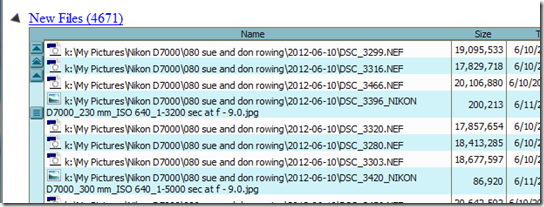I was just uploading the images from a nice walk at the marina and breakwater at Dick Bell Park today and thought it would be a good idea to back up my files. I thought there might be almost a thousand new files since the last back up and that would be heart-breaking to lose.
It’s running right now, and I was shocked to see how many images I have shot or processed in the last 3 or 4 weeks. OMG!
So remember to back up your images more regularly. You will regret it if you have a sudden crash and no second copy.
What I do for backups:
I have a 1TB Seagate Free Agent drive on a USB 2 port for backing up my email and all my files. I have everything I have ever written or received (that mattered) going back more than 14 years.
I have a 2TB Lacie Porsche drive on a USB 3 port for image backup. It took a while to get the drivers right on my USB 3 ports, but that’s working now and it was well worth it. Especially for image copy with my new USB reader.
I run a utility called “AllWay Sync” which is very inexpensive for the Pro version. It performs incremental backups and the jobs can be set up with any type of synchronization you desire. I use a one way copy with deletion propagation for images. I am very careful when I delete though, so if you are rather cavalier, I would suggest that you do not propagate deletions.
It is really that simple. I do not have AllWay Sync running all the time, as it eats a lot of memory. But I could afford it now, so I might let it watch t6he file system and propagate in real time. That way I am protected within a 30 second window.