A very quick test of the F550’s high ISO. I set “auto 3200ISO” and shot a quick image of a little basket of pens etc. from a short distance. About 4 feet or so in macro mode.
Stats for the image are: 2500ISO (yes, it can select ISO in 1/3 stops), f/5.3, 1/60s (fairly low light), auto white balance (the light came in from outside though, so easy temperature to get right.) This is shot in my typical settings … A-prio, M4:3, DR400. Jpeg+RAW of course.
So … without further ado:
Original jpeg (click through to see the original file and do what you will with it) …
800px from the original jpeg, no processing. Click through to see it at 800px.
Note: CACreeks on the FTF discovered that the above image has an embedded aRGB color profile. I confirmed that in Jeffrey’s EXIF extension for Chrome (very good extension.) I know how this happened … I got a bit lazy and copied the image form CS5 directly to Writer, which brought the editing profile with it. I usually use a “save as jpeg” action that converts to sRGB, but my shortcut precludes that. Oops. I’ve decided to not fix it here … if you see wonky orange colors on these Jelly beans, then consider checking your browsers etc..
RAW version converted in Silkypix then saved in jpeg. Small amount of extra NR performed in ACR.
This is quite a good performance in my opinion. The edge integrity is *very* high for 2500 ISO on a 1/2” sensor. The clarity of the RAW after a bit of NR is excellent. Saturation is excellent for such high ISO. I got the white balance a bit cool in Silkypix and ACR. Do I ever wish Adobe would get off the pot and allow me to load these RAF files directly into ACR!
Caveat: This is a pretty easy subject. The metal is very smooth with no fine detail to speak of. Still, the clean rendering of the 3-dimensional effect of the metal really gives me hope that this camera will do good things at high ISO.
Update: Since I cannot respond to questions on the FTF, the best I can do is respond to specific questions here if I deem them worthy. CACreeks asks “I am wondering why, in part 3, the edited (?) crop has orange instead of red jellybeans.” to which I would reply where is there orange in the “from raw” image?
When examining the two images in Photoshop, one sees several areas in the jellybeans where there is a perfect red … i.e. RGB(xxx,yyy,yyy) which makes a shade of red. In mine, there is increased blue at these spots, which creates a cast moving towards purple.
I was clear in the original text that I had cooled the image in Silkypix. Frankly, that converter is a real bear to get used to after the clarity of ACR. So the magenta (?) cast that I accidentally added also shows up in the pink cap on the jar. I think Fuji may have integrated the AWB algorithm from the camera into Silkypix, and that’s too bad because it appears they went away from the near perfect AWB of the F300 in these new cams.
Since I am color deficient I would appreciate someone setting me straight if I have somehow misinterpreted the color you are left with when adding blue into red. If that’s orange then I will stand corrected. Or maybe dumfounded.

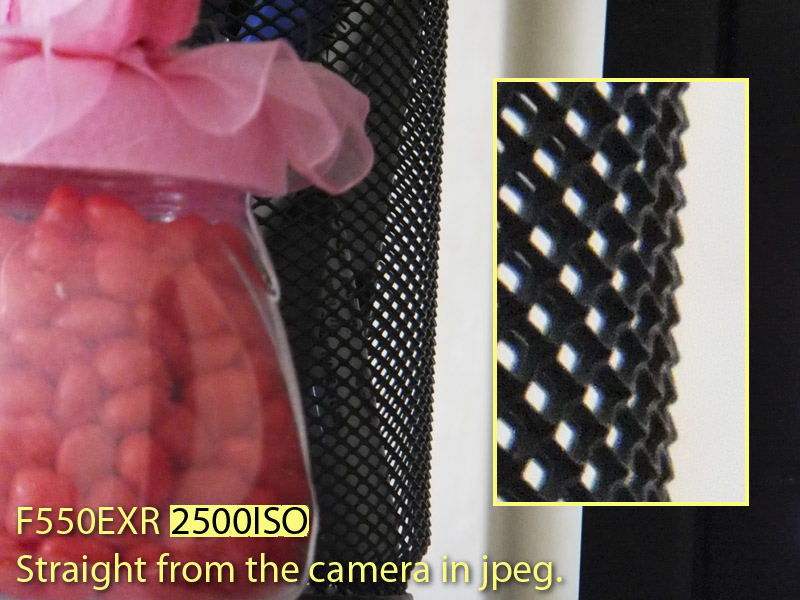

No comments:
Post a Comment