Yes, I had a sudden grab to see how the 60D fairs in really low light while trying to retain detail in hair. We’ve already seen how the new sensor performs in the D7000 and K5, but how do these all stack up against each other?
A note on image display size: If you habitually shoot for the web and almost never print, then you are talking about display sizes of 800px across … you can shoot almost any dSLR and get great results, which you will in fact see shortly. This article presumes that you are interesting in displaying your work at a fairly large size, as minimum 12x18 inches. This brings into play a lot of things that you cannot see until you look more closely. So that is where we are heading in this article.
As is my wont, I will use the mannequin series from the imaging-resource.com web site. They do a pretty good job of keeping variables reasonably well controlled, and better yet, they have been providing RAW images for many of the ISO series images for some months now. All three APS-C cameras have RAW images, so I am going to process then as best I can in order to see which one I would prefer shooting day to day, if I were coming to this without any specific commitment to a brand or system.
A note on camera selection: Image Quality under one circumstance is just one of many criteria you should balance when selecting a camera or when considering switching brands. This low light test matters a lot to me because I like shooting in dark surroundings. The better the camera is at that, the more freedom I feel to push ISO up. But you need to also know how they feel in the hand (they are very different from each other in that regard.) The old adage is that camera you love to hold is the one you will carry. Also, check all the features you might need, based on what you want to shoot. Check the system that surrounds the camera. Flashes, lenses, used market, rental market … these things can all matter in the long run. If you are just looking for a kit for some fun, then you can ignore some of these criteria safely. But don’t ignore how it feels in your hands. That is going to really matter …
Comparison Technique
JPEG
- Download four 6400 ISO jpegs. This is where you will have to shoot in dark rooms or pubs to freeze peoples’ motion without flash. And even this might not be high enough.
- Upsize them all to match the largest, which is the 60D. Advantage Canon.
- Crop them without processing them at all and create one image with these crops.
RAW
- Download four 6400 ISO RAW images. Since there is no RAW image for the D3s, use the JPEG image in ACR as if it were a RAW image.
- Process in ACR to balance tone and color, saturation, detail and noise. Leave the image slightly grainy.
- Transfer to CS5 in 16bit aRGB mode.
- Set white balance from the focus target.
- Upsize them all to match the largest, which is the 60D. Advantage Canon.
- Run all through Topaz Denoise 5 to smooth the skin and hair without losing detail. Each was run and compared with the others to balance the skin and hair as well as possible.
- Tweak the color balance to match, again to the extent my color affliction will allow. It is understood that someone with perfect color vision could get them closer. Consider that fact when comparing.
- Repeat the crops and create another image comparing directly.
- Create one image for each camera directly comparing the original out of camera JPEG against the processed RAW (JPEG in the case of the D3s.)
That’s it. What is left is a set of images that tell you what you get if you are a low light JPEG shooter versus what you get if you are a low light RAW shooter who knows a little about processing.
The Crops
The differences, as you are about to see, will knock your socks off.
A note about JPEG versus RAW for low light shooters. I consider it an axiom that low light requires intervention by the photographer. You need to be able to control the exposure very finely and you need to be able to process the living sh*t out of the resulting files. If this is beyond you, then consider not shooting in this light. Or just buy yourself the D3s and be done with it. And do note that the use of RAW is implied in the statement about processing, because JPEGs have very limited latitude when compared with RAW.
So, without further ado, I give you the JPEGs …
A note on copyright. All of the original images are copyright © imaging-resource.com … I use the crops for educational purposes under the fair use copyright doctrine.
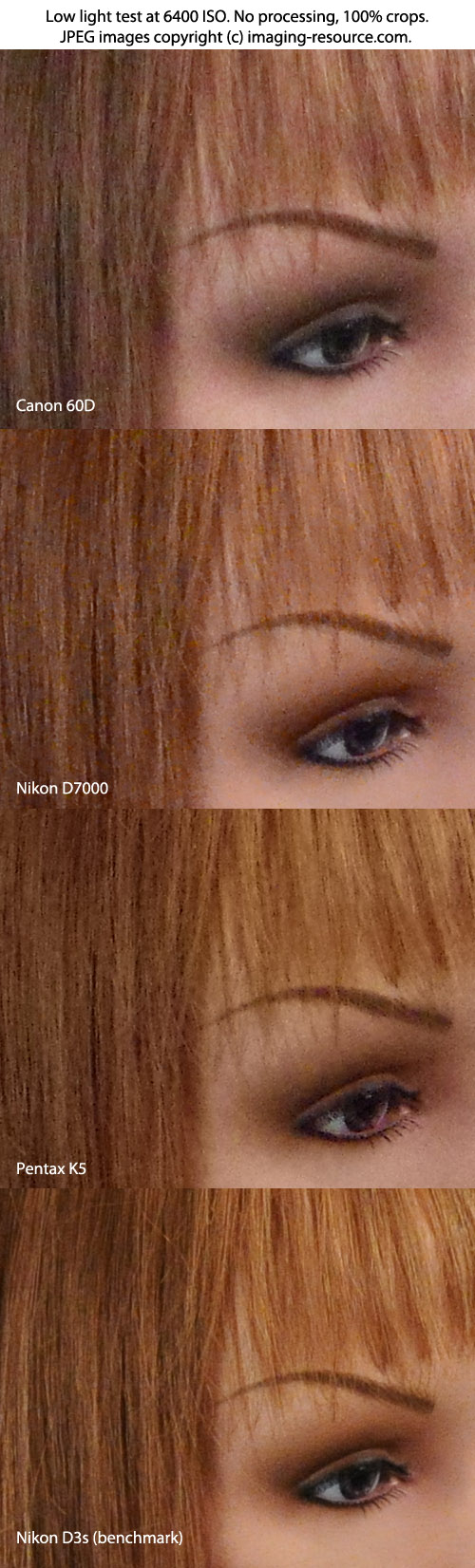
I did not plan it this way, but it turns out that the jpegs get progressively better from top to bottom. The Canon 60D has a serious loss of saturation and a great deal of blotching. The Nikon D7000 has better saturation but still shows some color blotching in the form of yellow horizontal streaky blotches. Not terrible, but noticeable at this size, which is of course like looking at a 40” print :-).
The Pentax looks great. No ifs ands or buts. There is no detectable chroma noise in there … the color is great, if perhaps a bit saturated. There is a slight pulsing mottled look on the hair, but is is subtle and infinitely preferable to color blotching (chroma noise.) Of course, although the D3s is not absolutely perfect at 6400 ISO in this light, it’s easily 1 stop and perhaps 2 stops better here. So if you are a low light jpeg shooter, you should really own the full frame cam. But … the Pentax is not half bad.
Further comparing the D3s against the three amigos here, we can see quite a bit of noise around the eye. This is a little obnoxious at this size, although not something you will see on Facebook or in a 4x6 print. Still … I feel we can do quite a bit better.
Update: I was remiss in leaving out the proof that Facebook and small prints will equalize these images. Here they are:
Canon 60D @ 6400 ISO JPEG Out Of Camera
Nikon D7000 @ 6400 ISO JPEG Out Of Camera
Pentax K5 @ 6400 ISO JPEG Out Of Camera
Nikon D3s @ 6400 ISO JPEG Out Of Camera
Even at 500 pixels wide, the D3s obviously has more hair detail. But other than that, there is little to choose at this size. Even clicking through to the 800px versions shows that they are very similar. The color differences are dramatic from Canon to the others, but the Nikons and Pentax are awfully similar in color and tone.
Remember, though, that you can tune your camera’s color rendition and tones rather dramatically, so don’t choose a camera based on something like color. Instead, work on getting the color you want from the brand you like to hold in your hands.
Queue the dancing RAW images …

Yeah … that’s a bit more like it. The images all look pretty similar now. The Canon is appropriately saturated and the skin is clean for all of them. The Nikon has lost the chroma noise and the Pentax has lost that strange, but subtle mottling.
They still do not equal the D3s overall, as they all suffer from some helmet-head smearing of the hair. For enlargements of the images, this is a major factor. The skin is a bit too smooth on the APS-C cams as well. It is simply not possible to get a perfect balance of noise and detail with APS-C sensors, despite how amazing they are getting. The previous generation full frame sensor retains a lead when the light goes bad. Just wait until the new generation comes out … it will stop traffic.
Ok, so the bottom line:
- Low light JPEG shooters. Shoot the D3s if you can afford it. The K5 if you cannot.
- Low light RAW shooters. Shoot the D3s if you can afford it, any of the others if you cannot. Anyone who switches systems based on the K5’s slight superiority of the D7000 in jpeg at these ISOs deserves to get creamed with the financial losses. Seriously.
- Learn how to shoot and process RAW. The difference is very dramatic on every shot at such high ISOs.
JPEG versus RAW
Now … just to prove my point on JPEG versus RAW … here are the crops for both for each camera, from worst JPEG to best JPEG.
But first, a disclaimer. The JPEGs could be processed, but they are already bruised by the camera, and thus often take more effort to look half-decent. So my basic premise is that if you are willing to do that much work, then you absolutely must shoot RAW. JPEG is for people who either have no time to process, or who refuse to process. The former would be professionals shooting as photojournalists and they already have the D3s. The latter should simply not be playing in this sandbox, as it is beyond their capabilities.
Canon 50D
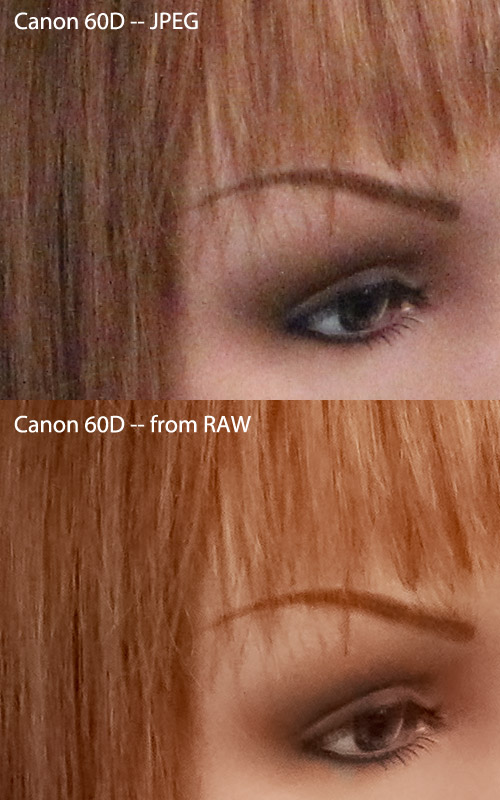
If that difference does not convince you, then nothing will. If you are a Canon shooter and you want to play the low light game, and you don’t want to switch to Nikon (or Pentax if the surrounding system is not as important), then all you need to is shoot and process RAW. That get’s you into the game.
Nikon D7000

Another one with a pretty dramatic improvement. The eyelashes are particularly amazing …. at this size (18mp to match the 60D) they retain very clear detail. More so than the D3s, which had to be upsized by 50% in total resolution. Very nice rendition.
Pentax K5
You are probably expecting minimal difference … well, not so fast.
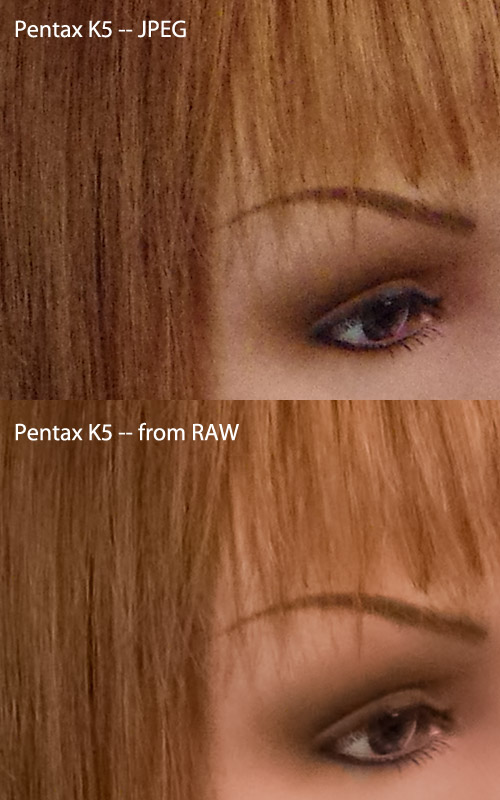
There was rather a lot of noise, more contrast than the others, and that mottling is now quite apparent. The eyelashes are not quite as resolved as the Nikon for some reason. I was pretty careful with Topaz Denoise, which is very good at leaving high contrast details alone. No matter, it’s a very subtle difference.
A note on the smoothness of the processed images. Some of you might be thinking that a lot of detail has been lost in the processing. Well, take a closer look at any real detail you can find amongst the noise. I think you will find that it is all there. The grain, chroma noise and mottling that are present in the jpegs all give a false sense of detail. This can be added back to the processed images by adding grain, a trick that is used to give skin some texture when it has been overly smoothed. I chose not to do that here, but you certainly could. Note also that you can add sharpening and local contrast, which would really make these pop. The lack of grain in them gives you all these options.
Ok, so all of these are much better in RAW. You could shoot the Nikon and Pentax in JPEG and get decent results at smaller sizes but the Canon’s color and high noise levels would actually be visible even on Facebook, so it is definitely off limits for super high ISO shooting in low light in JPEG. Update: This is overly harsh. At Facebook sizes, it’s not bad. The chroma noise mostly disappears. It’s just the color and tone that is different, and there are bound to be people who prefer the Canon look.
But as I said, you would be far better off as a JPEG shooter to get the D3s and be done with it. Some might think that means that RAW is not useful with the D3s. Well, nothing could be further from the truth. Even the D3s benefits from RAW with processing. Let’s have a look …
Nikon D3s

Smoother, cleaner looking (slight yellow blotching that is visible below the eye gone now) and less grain everywhere. Again, there is a false sense of detail coming from slight grain, but you can get that back with further processing as mentioned above.
And this cam is magnificent. When compared with the APS-C cams, the D3s still gives you better texture of the “skin”, more detail in the hair (much less clumping), better eyebrow detail and smoother tone gradients above the eye. Exactly what you should expect for so much less pixel density.
So I think it should be blindingly obvious by now that high ISO shooters should shoot and process RAW. And my bottom line is that, once you have these skills, you have the freedom to shoot whatever camera you want. This generation of APS-C gives a very credible account of itself. But the D3s stills leads the parade, and by more than one camera length …
No comments:
Post a Comment