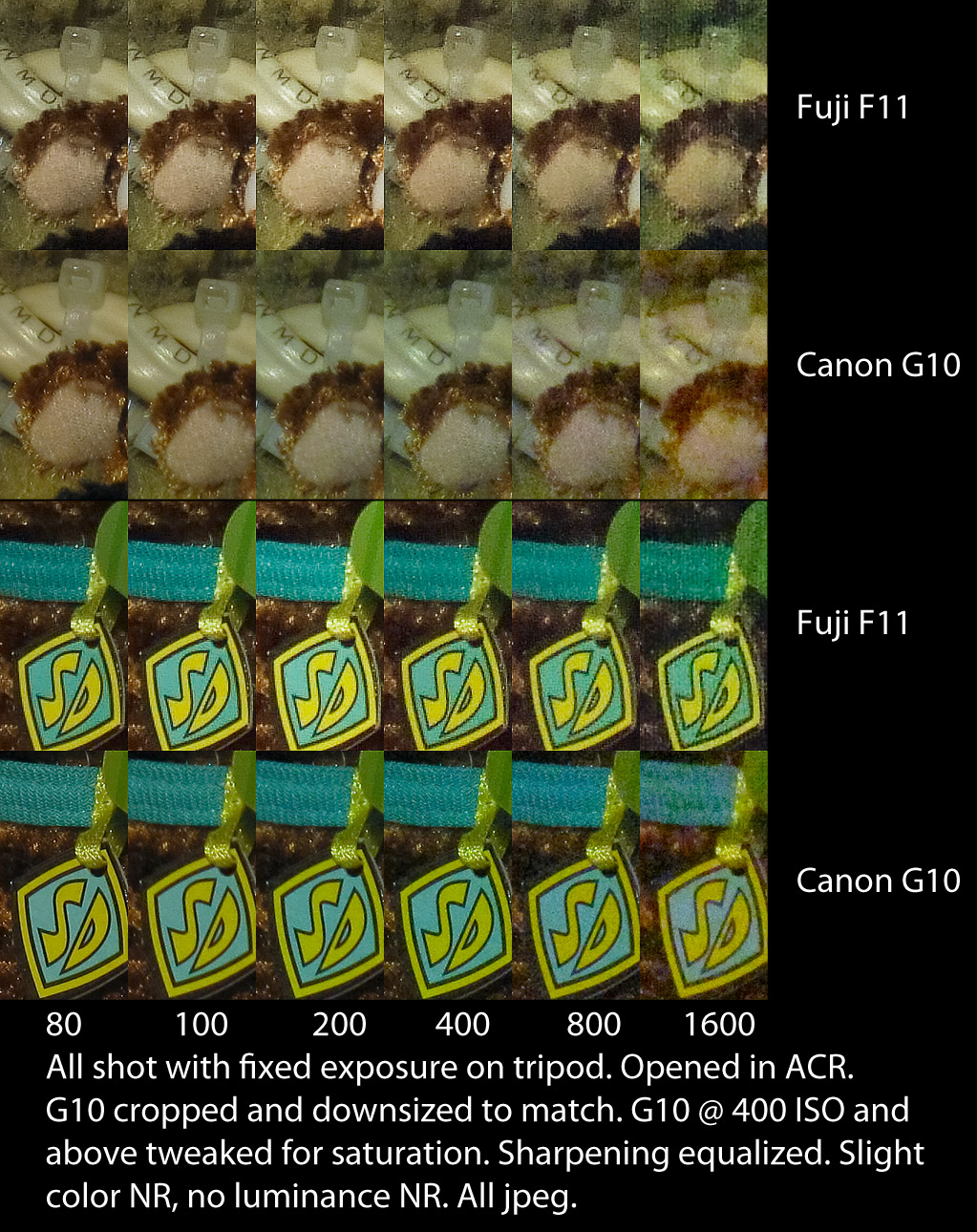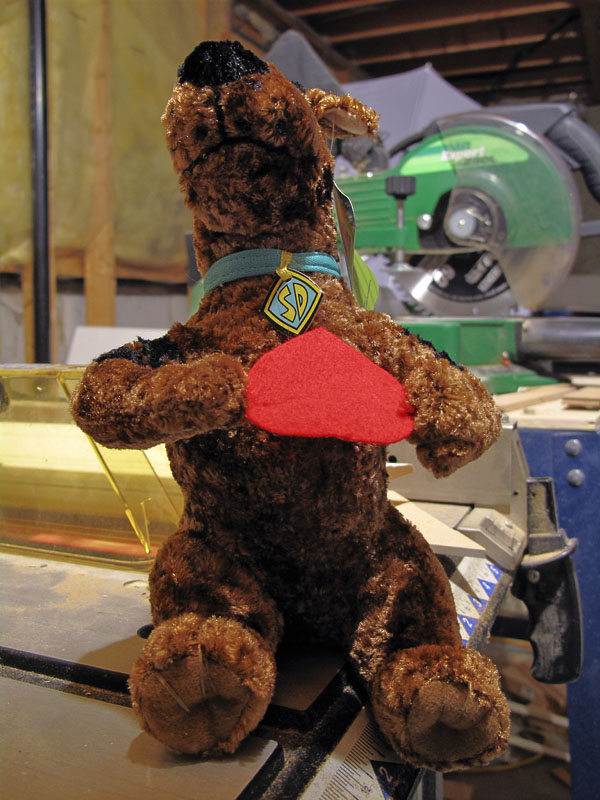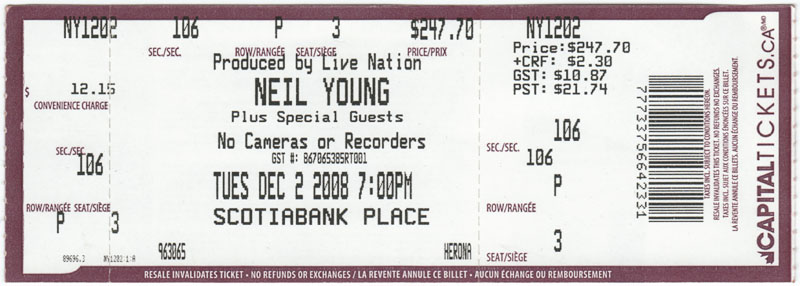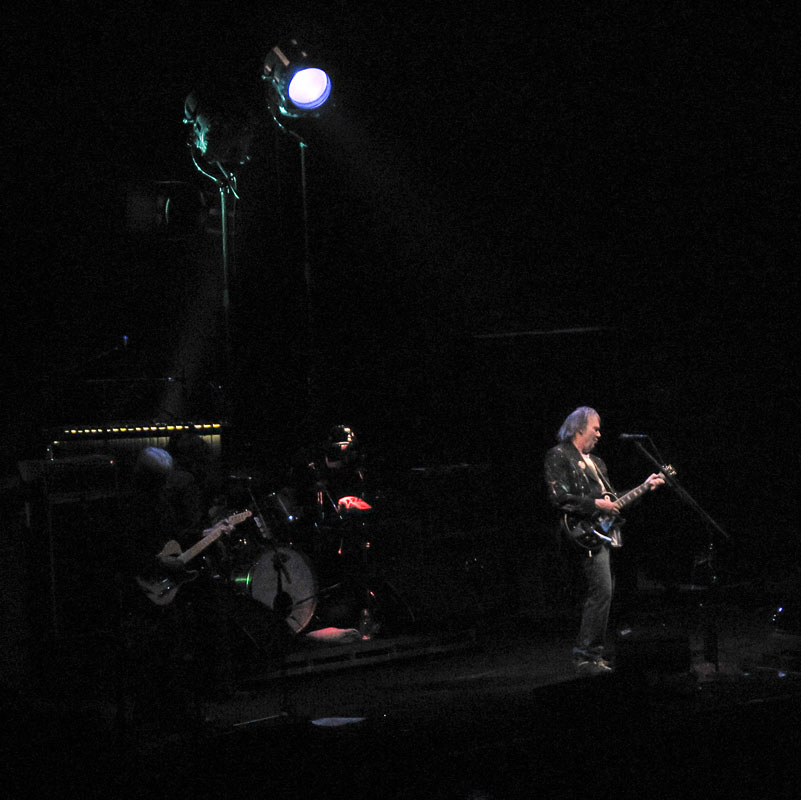But Neat Image, my favourite general purpose noise reduction tool, has released version 6, a major upgrade. That means that it is time to test these two against each other to see who will be my "go-to" tool.
My initial tests with Neat Image were startlingly good, so I knew that I had to look at them pretty closely. I chose an image that I had done with Topaz Denoise in the past and that had blown me away with its ability to handle difficult shadow detail. This image was shot this spring at the Globe Theater in London, sometime during a performance of A Midsummer Night's Dream. This was a night performance and I had floor tickets (best value for 5 pounds in the Universe in my opinion.)
The Globe is all wooden beams and thatch, and the lighting is subdued. So I was forced to shoot at 2500 ISO to get decent shutter speeds. I used the D300 and 18-200VR, which resolves a lot of detail for a consumer mega-zoom. I took rather small crops from the middle of the frame and then processed one copy with Neat Image 6 in 16-bit mode in Adobe RGB color space. I processed the other copy with Topaz Denoise 2.1 under the same conditions.
First, here is the frame from which I took the crops. This is downsized only, no noise reduction at all. When you see the crops, you will be able to line them up with the scene near the middle of this image:

Neat Image took less than 10 seconds to complete its job while Topaz took the usual 6 minutes or so. The shocker is that the Neat Image is almost identical:

If I had any criticism of Neat Image, it would be that I could not remove the little artifacts it leaves behind. They look like mosquitoes, to quote Thom Hogan. But they are really tiny and do not show up when downsized (shown at the end.) I doubt they would show up on any normal print. So I forgive the tool.
I have two minor criticisms of Topaz Denoise. First, it is a little aggressive by nature and blurs things a bit more than I like. With more effort on tuning, I think I could have had less blur, but the tool is slow enough that it does not encourage much experimentation. Even a little hysteresis in the user interface would allow one to press a few buttons without the interminable recalculation time of the preview.
The second criticism is that Topaz likes to leave behind some fairly large textures where there is a lot of noise. It is fairly smooth texture, but is surprisingly large when compared with Neat Image's mosquitoes.
To be fair, when I upsized the crops and printed them together on a sull 8.5x11 sheet of gloss paper, I found that the images looked great, and the lack of grain really improved the overall look. Considering that these crops at 4x7 are the equivalent of posters, I was pretty pleased overall.
Here are the downsized crops, showing that the grain remains very visible in the original (as it does on the print), but that the other two look great. And the Neat Image version wins this by a nose in my opinion. Factor in the speed of Neat Image (at least 36 times faster) and it's more than a nose.

Neat Image can be purchased here. Topaz Denoise can be purchased here. I can see value in owning both. Some images just work better in Topaz Denoise, but I can see the need being fewer now that Neat Image 6.0 has been released. And note also that Neat Image 6 has a 64 bit plugin version. Unfortunately, it costs a little extra.
And for those who want to use Neat Image with device specific profiles, try this page. For those who shoot the Canon G10, my complete set of device specific profiles will appear shortly, I just created them and uploaded to Neat image a couple of days ago. They are designed to be used with ACR5 in 16-bit, Adobe RGB mode with no prior sharpening or NR. They do a great job. Of course, I also include a full set of jpegs in all sizes (except 640x480, which Neat Image cannot process) and all ISOs, including 3200.
Happy reducing ...